မဂၤလာပါဗ်ာ ဒီေန႔ေတာ႔ သီခ်င္းေနာက္ခံနဲ႔ ဓါတ္ပုံေတြကုိSlideshow ၿပဳလုပ္ခ်င္သူေတြ အတြက္Ashampoo Slideshow Studio HD3.0.5.8 ကုိ ၿပန္ရွယ္ထားပါတယ္ေဆာ႔ဝဲလ္ကုိ Full Version ၿဖစ္ဖုိ႔ အတြက္Registration ဖုိင္ကုိ အသုံးၿပဳ ရမယ္ၿဖစ္ပါတယ္အသုံးၿပဳနည္း အနည္းနည္းေလာက္ရွင္းၿပထားပါတယ္File Size (37.9 Mb ) ေက်ာ္ရွိပါတယ္
၁.Create new Project ကုိ ေရြးလုိက္ပါ
၂.အႀကီးရယ္ အေသးရယ္ ႀကဳိက္တာတစ္ခုေရြးၿပီး New Project ကုိ ႏွိပ္လုိက္ပါ
၃. Yes ကုိ ေပးလုိက္ပါ
၄.မိမိစိတ္ႀကဳိက္ Slideshow ၿပဳလုပ္ခ်င္သည္႔ ပုံေတြကုိ ေရြးခ်ယ္ၿပီး Open ကုိ ႏွိပ္လုိက္ပါ
လုပ္နည္းကို ကိုယ္ၾကိုက္သလိုဖန္းတီးျပဳျပင္ျပီးဆက္ပါဗ်ာ
အားလံုးအဆင္ေျပပါေစေနာ္။
Ashampoo Slideshow Studio HD makes sharing your pictures easier that it used to be: with its easy point-and-click interface and ready-to-use themes you can create great auto-playing slideshows with music and terrific animated transitions in a snap. After digital cameras made photography easier than ever, now Ashampoo Slideshow Studio HD lets you share your pictures in a simpler way, as well.
However, the real innovation is the output formats: you can’t just burn your slideshows to DVDs that will play on any home DVD player. You can also generate HD (high-definition) slideshows that you can upload to YouTube and MyVideo, or as MPEG2, MPEG4 or Windows Media video files that will play on pretty much any computer available. And since the slideshows are saved in a single file sharing them couldn’t be easier.
Overview of highlights
- Comfortable and easy handling
- Spectacular picture transitions, opening and end credits, background music, subtitles etc.
Freely definable effects, panning and zooming (Ken Burns)
- Slideshows in HD quality (720p and 1080p)
- Output formats MPEG-1,-2,-4, Facebook compatible format etc.
- Direct burning on DVD or Blu-ray Disc
- Upload directly to YouTube
Download Here
===
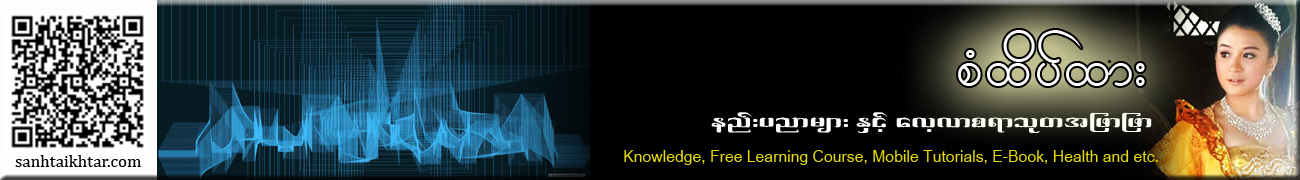



No comments:
Post a Comment