iOS 7.1.2 ကို Update လုပ္ခ်င္သူေတြအတြက္တင္ေပးလိုက္ပါတယ္။ေဒါင္းလင့္ပါေအာက္မွာေပးထား
ျပီးဘယ္လိုလုပ္ေဆာင္ရလဲဆိုတာမသိေသးသူေတြအတြက္ပါပံုေတြနဲ႔အဆင့္ဆင့္ျပထားပါတယ္။အရင္ဆံုး
ေအာက္မွာသြားေဒါင္းလိုက္ပါ။
How to Download and Install iOS 7.1.2
OTA
- On your home screen open Settings
- Tap on General
- Tap on Software Update
- Allow your device to search for the new update and then click on Download and Install
- Connect your iPhone, iPad or iPod to your computer and open iTunes
- Click on Device summary
3. Click on Check for Updates
- Click on Download and Install as shown above
- iTunes will update your device to the latest firmware
iTunes with IPSW
- Download the correct iOS 7.1.2 IPSW from the list below
- Connect your device to your PC and open iTunes
- Click on Device Summary
- Hold down SHIFT (Windows) or ALT (Mac) and click on Update in iTunes at the same time
5. Locate the iOS 7.1.2 IPSW you downloaded and click on it
- iTunes will now update your device to iOS 7.1.2
Download iOS 7.1.2 IPSW :
- iPad Air (5th generation Wi-Fi + Cellular)
- iPad Air (5th generation WiFi)
- iPad (4th generation CDMA)
- iPad (4th generation GSM)
- iPad (4th generation WiFi)
- iPad mini (CDMA)
- iPad mini (GSM)
- iPad mini (WiFi)
- iPad mini 2 (WiFi + Cellular)
- iPad mini 2 (WiFi)
- iPad 3 Wi-Fi (3rd generation)
- iPad 3 Wi-Fi + Cellular (model for ATT)
- iPad 3 Wi-Fi + Cellular (model for Verizon)
- iPad 2 Wi-Fi (Rev A)
- iPad 2 Wi-Fi
- iPad 2 Wi-Fi + 3G (GSM)
- iPad 2 Wi-Fi + 3G (CDMA)
- iPhone 5 (CDMA)
- iPhone 5 (GSM)
- iPhone 5c (CDMA)
- iPhone 5c (GSM)
- iPhone 5s (CDMA)
- iPhone 5s (GSM)
- iPhone 4s
- iPhone 4 (GSM Rev A)
- iPhone 4 (GSM)
- iPhone 4 (CDMA)
- iPod touch (5th generation)
က်ြန္ေတာ္တင္သမွ်ပိုစ့္ေတြ Facebook ကေနရယူခ်င္တယ္ဆိုရင္ ဒီမွာ Like ႏွိပ္ပါ။
မန္ဘာ၀င္ခဲ့ျခင္းျဖင့္ ပိုစ့္အသစ္တင္တိုင္း မိမိ Gmail ထဲကိုတိုက္ရိုက္ေရာက္ရွိမည္ျဖစ္ပါသည္။
ထို႔ေၾကာင့္မန္ဘာ၀င္ခဲ့ဖို႔ဖိတ္ေခၚပါတယ္။
Thank You For Downloading And Dont Forget to Clicking Once on a Ad Banner.
အဆင္ေျပတယ္္ဆိုရင္ေတာ့ေၾကာ္ျငာမ်ားကို ကလစ္ခဲ့ပါခင္ဗ်ာ။
အဆင္ေျပတယ္္ဆိုရင္ေတာ့ေၾကာ္ျငာမ်ားကို ကလစ္ခဲ့ပါခင္ဗ်ာ။
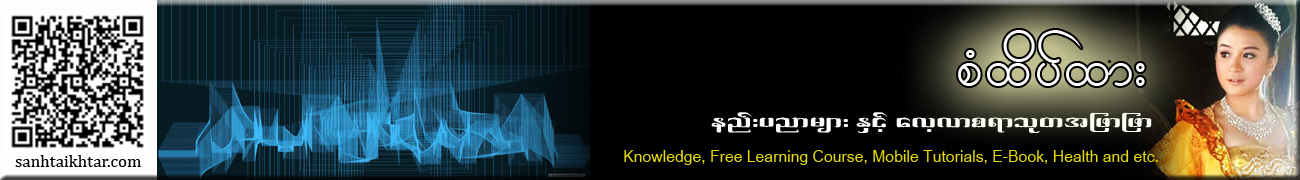







No comments:
Post a Comment